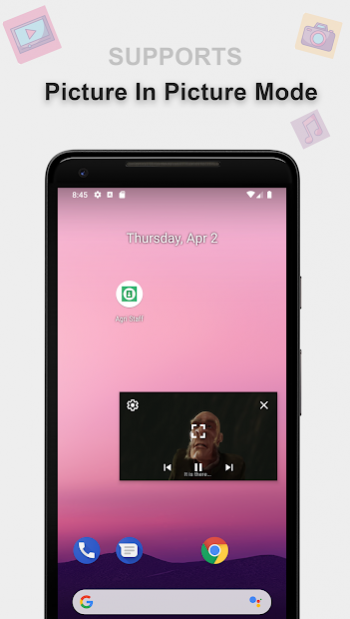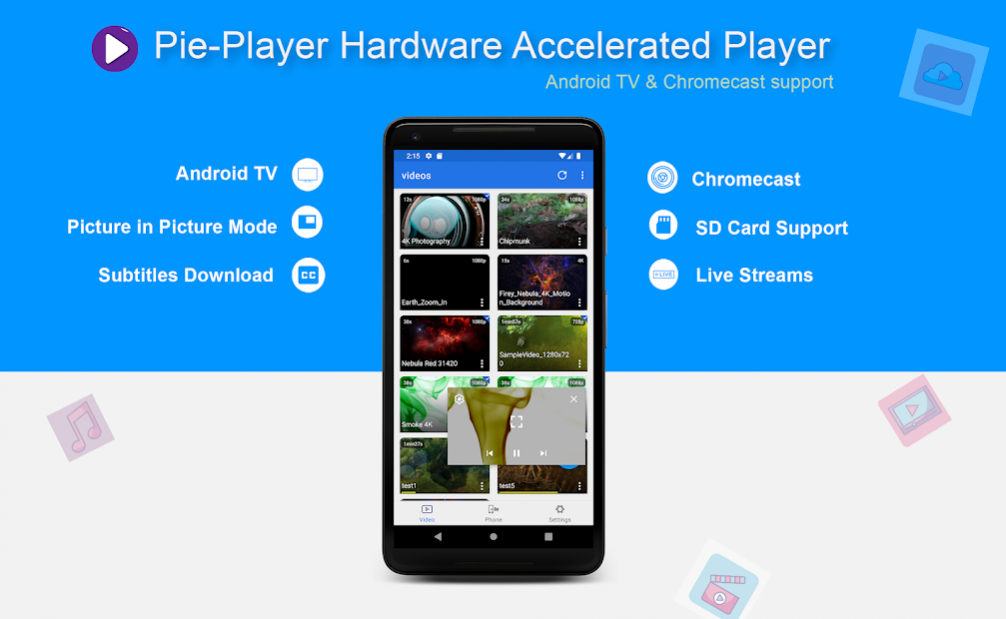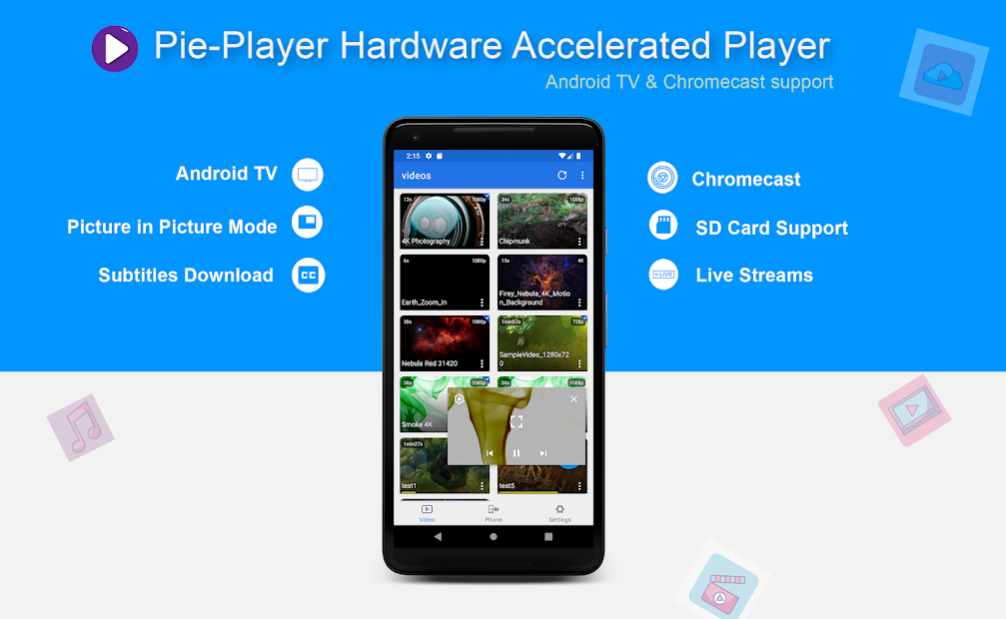Video Player All formats - Pie HD Video Player 0.9
Free Version
Publisher Description
Pie Media Player - Hardware accelerated video player that plays most of the video formats including 4K and HD.
Top Features:
* Picture in Picture Mode (Background play)
* Background video playing
* Play Video as audio in the Background
* Multilingual subtitle download from opensubtitles.org
* Video playing information in graphs
Other Features:
* Supports almost all video formats including MKV, MP4, TS, M2TS, WMV, OGG, FLAC,AVI, AAC, & MOV.
* Play Live & Network streams like RTMP,M3U8 , TS, HLS etc.
* Hardware accelerated & battery efficient video playing
* Multiple audio tracks support.
* SD Card/Internal storage support for media files
* Gesture control for volume, playback & brightness seeking
* No extra codecs downloading required unlike other players
* Add Subtitles & Download subtitle support
* Supports aspect-ratio & auto-rotation
* Material design file manager with batch share, information & delete operations.
* Child lock for player controls
* Fully supports Android TV
* Repeat Mode
* Google Chromecast supported video player
Pie Player is equipped with all tools to bring best video playing in 2021.
About Video Player All formats - Pie HD Video Player
Video Player All formats - Pie HD Video Player is a free app for Android published in the Video Tools list of apps, part of Audio & Multimedia.
The company that develops Video Player All formats - Pie HD Video Player is iEntertainers. The latest version released by its developer is 0.9.
To install Video Player All formats - Pie HD Video Player on your Android device, just click the green Continue To App button above to start the installation process. The app is listed on our website since 2021-01-25 and was downloaded 7 times. We have already checked if the download link is safe, however for your own protection we recommend that you scan the downloaded app with your antivirus. Your antivirus may detect the Video Player All formats - Pie HD Video Player as malware as malware if the download link to org.pie.videoplayer is broken.
How to install Video Player All formats - Pie HD Video Player on your Android device:
- Click on the Continue To App button on our website. This will redirect you to Google Play.
- Once the Video Player All formats - Pie HD Video Player is shown in the Google Play listing of your Android device, you can start its download and installation. Tap on the Install button located below the search bar and to the right of the app icon.
- A pop-up window with the permissions required by Video Player All formats - Pie HD Video Player will be shown. Click on Accept to continue the process.
- Video Player All formats - Pie HD Video Player will be downloaded onto your device, displaying a progress. Once the download completes, the installation will start and you'll get a notification after the installation is finished.